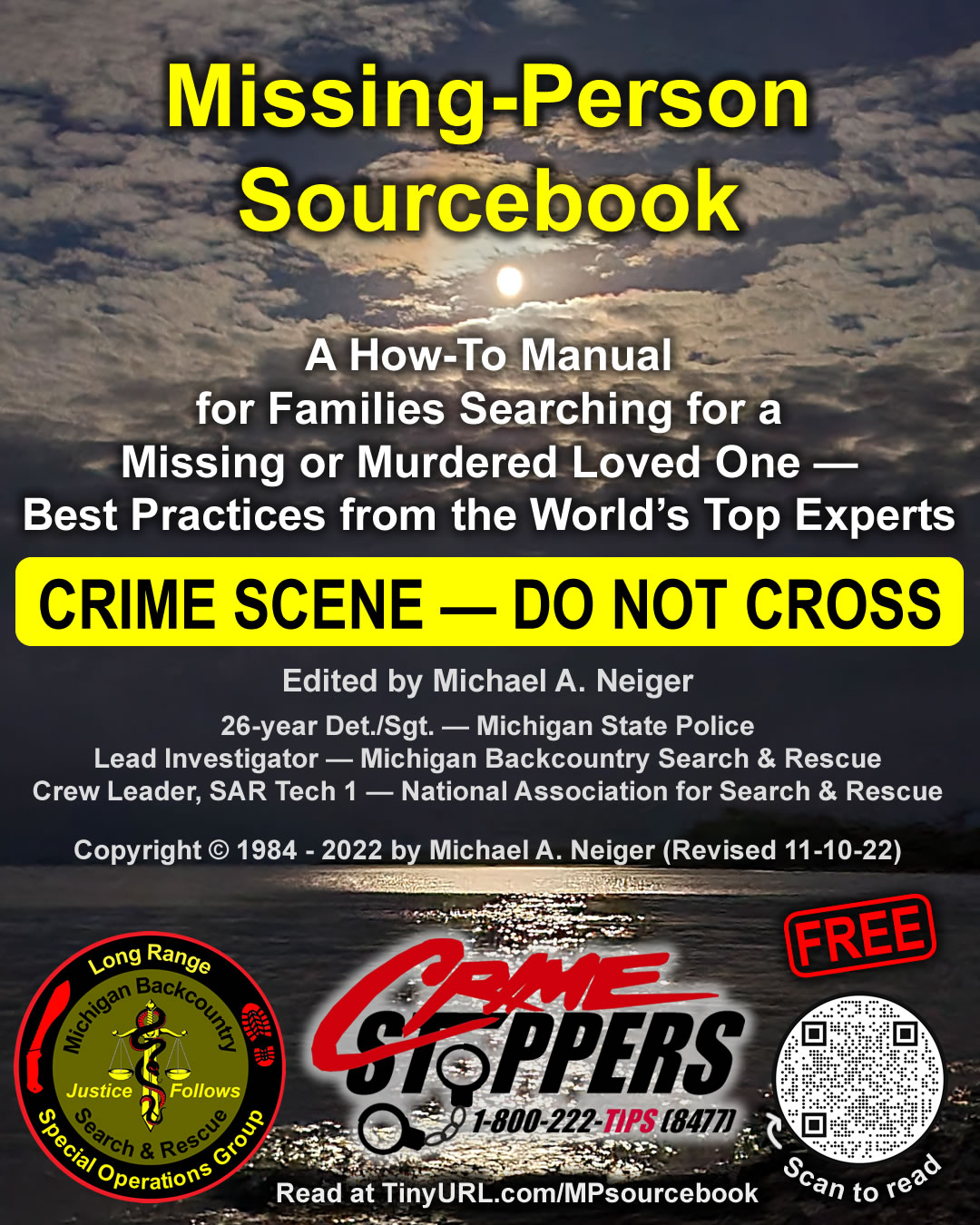
You're here: MibSAR :: M-P Sourcebook Table of Contents :: Journals
How to Keep Detailed Records on Your Loved One's Case
| << Prior Chapter | Next Chapter >> |
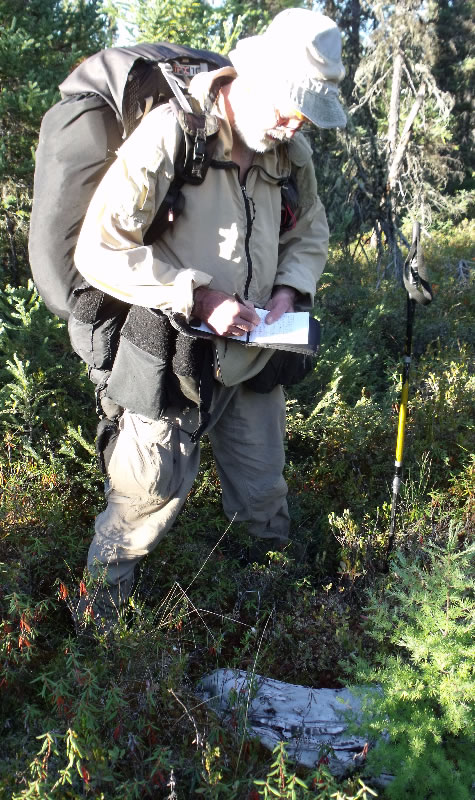 |
|
| Michael Neiger, Lead Investigator with Michigan Backcountry Search and Rescue's (MibSAR's) Long Range Special Operations Group (LRSOG), taking notes on a pair of pants belonging to a missing person in the Canadian bush, near the Arctic Ocean | |
It will help keep you focused and organized. And it will help you hold others accountable for what they've said they're going to do, particularly police officers and detectives.
And if foul play ends up being involved in your loved one's disappearance, you will have an excellent set of records — with a solid chain of evidence — that may allow a prosecutor to use them as probable cause for a search warrant, or admit them into evidence in courtroom trail.
Keep a Detailed Journal
Keep a hand-written/printed, sequential journal in ink from the very start.
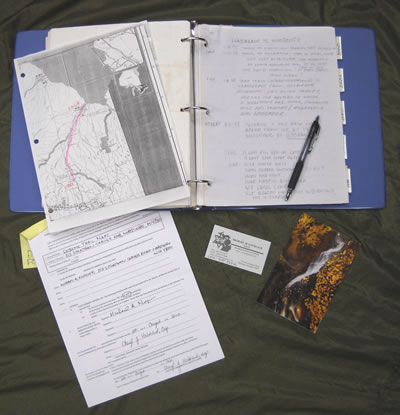 |
|
| Always keep a detailed journal in ink with supporting documents of all activity on your loved one's case | |
All entries should include the date and time as well as any other pertinent information, such as who you talked to, where you talked to them, and what they told you.
Make sure you sign or initial every single piece of paper in your journal so you can positively identify it — months or years later — if it needs to be entered into evidence in court, or if you need it refresh your memory while testifying under oath during a deposition or on the witness stand in court.
Attach or insert any ancillary documents, such as printed-out emails, printed-out digital photographs and screen-shots, copies of documents received, reports, letters, maps, witness statements, tips, receipts, and anything else relevant to your case.
Smaller items such as photographs, business cards, receipts, etc., can be stapled to sheets of paper and inserted where they belong.
Memorialize digital documents, images, files, and other evidence.
 |
|
| Back-up digital files related to your loved one's case on a USB flash drive, or thumb drive | |
 |
|
| Store the USB flash drive in a 3-hole plastic pocket in your 3-ring journal binder, or in a heavy-duty, freezer-grade, zip-lock plastic bag duct-taped to the inside of the front or back cover of the binder. | |
In addition to trying to memorialize all digital documents, images, and other files by printing them out, keep the original digital files as they are the best evidence for courtroom use.
First, move every item into a single folder on your desktop, laptop, tablet, or cellphone.
Next, back-up this folder by copying it — along with all of its contents — onto a large-capacity USB flash drive or thumb drive.
Store the flash drive in a 3-hole plastic pocket in your 3-ring journal binder, or in a heavy-duty, freezer-grade, zip-lock plastic bag duct-taped to the inside of the front or back cover of the binder.
Mark your initials and the missing-person's name on the thumb drive with an indelible Sharpie marker so you can identify it at any point in the future.
Always keep at least two copies of your digital files — each on a different device or media — in case one device or media is lost or damaged, or the files are corrupted.
Learn how to capture screen-shots on your desktop, laptop, tablet, or cell-phone
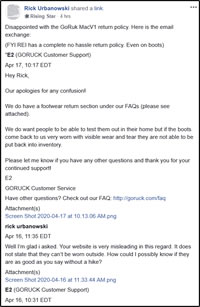 |
|
| A Facebook discussion thread memorialized with a screen-shot. | |
Learn how to capture screen-shots (an image) — also known as screen grabs or screen captures — of what appears on the screen of your desktop, laptop, tablet, or cell-phone.
A screen-shot, or series of slightly-overlapping screen-shots, is an excellent way of memorializing what you see on your device's screen, especially when texting, using messaging apps, or visiting chat rooms.
If you can't figure out how to take a screen shot using the device's operating system or an app, use another camera-equipped cellphone or a digital camera to take a picture of the screen.
Preserve screen-shots digitally — as noted above, in two locations — and also by printing out hard-copies, perhaps by emailing them to a device connected to a printer.
Always label each printed sheet of paper or other record with the date and time, source, and your signature or initials.
Keep a to-do check-off list
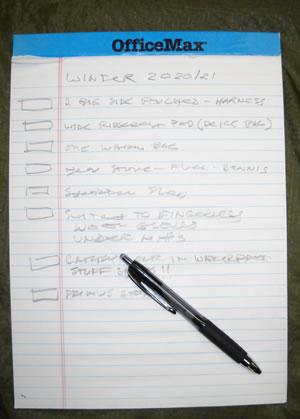 |
|
| Always keep a to-do list so everything gets done, and so you follow-up on things police officers and detectives have promised to do for you, on your loved one's case. | |
Keep a separate to-do list so you don't forget to follow-up on important tasks.
For example, if a detective tells you he or she is going to do something for you, mark down the date you need to check with them to make sure it was done, and note the outcome in your journal.
Maintain a task calendar
 |
|
| Always keep a memo book listing what you've done and when, and what needs to be done and when, going forward. It will help keep you motivated and forward looking on your loved one's case. | |
Always keep a memo book — perhaps one showing a complete month across two facing pages — indicating what has been done and when, and what needs to be done and when.
It will help keep you motivated by showing all that you've accomplished to-date, as well as what needs to be done in the coming days, weeks, and months.
Have a means of taking high-quality photos and recording videos
 |
|
| If your smart-phone can't capture high-quality photos and video, purchase a small digital camera. Pictured: an Olympus - Tough TG-6 12.0-Megapixel Water-Resistant Digital Camera | |
Have a means of taking pictures — including closeups of documents and zoomed-in shots of areas you can't get close too — as well as recording videos.
If your cellphone won't serve this function, purchase a dedicated digital camera with both picture- and video-recording features.
Have a means of recording high-quality audio
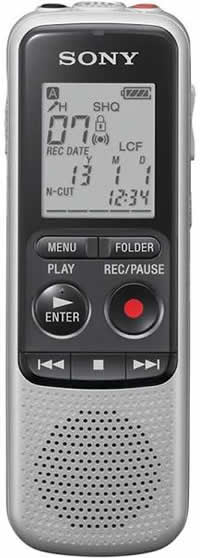 |
|
| If your smart-phone can't capture high-quality audio recordings, purchase a digital recorder. Pictured: a Sony ICD-BX140 4GB Digital Voice Recorder | |
Having a means of recording high-quality audio can be handy for meetings and interviews as it will allow you to focus your undivided attention on the discussion at-hand, instead of missing important points while you're trying to take notes.
If your smart-phone does not have the ability to record audio, download a voice recorder app to add this capability.
You could also purchase a dedicated digital voice recorder.
| << Prior Chapter | Next Chapter >> |
People who say it cannot be done,
should not interrupt those who are doing it.
— Author unknown

If you've been able to read this
Web page...
thank a Teacher;
If you've been able to read this
Web page in English...
thank a Veteran.
— Author unknown
Copyright © 1984-
March 23, 2021
by Michael A. Neiger
Contact Michael Neiger via e-mail at mneiger@hotmail.com
Top
You're here: MibSAR :: M-P Sourcebook Table of Contents :: Journal